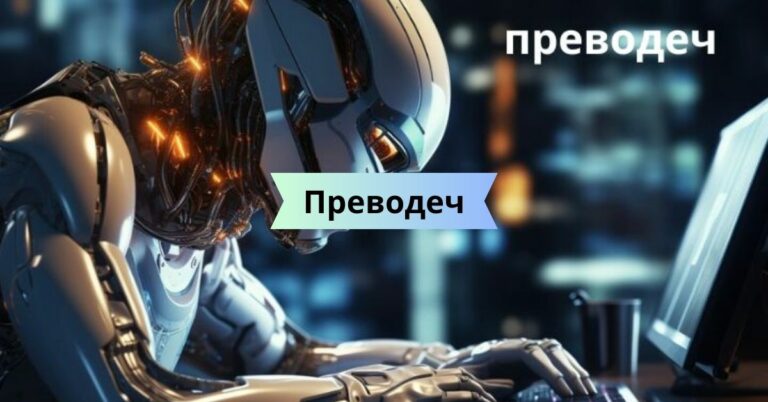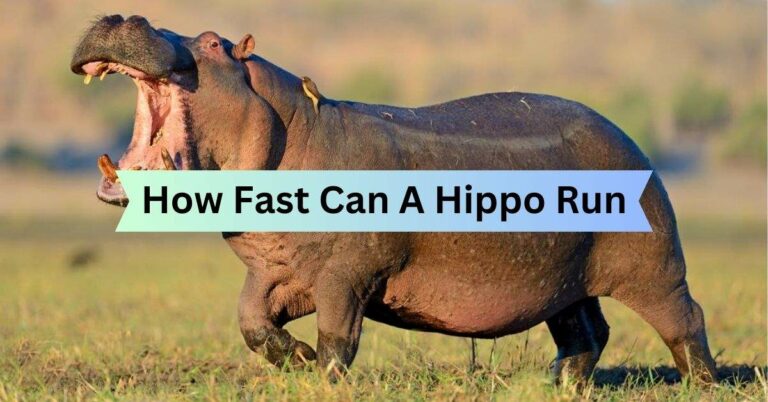Understanding How a Dedicated Server Works
When it comes to hosting a website, many options are available, each with its own advantages and limitations. One of the most powerful and flexible options is dedicated server web hosting. But how does a dedicated server actually work? This article breaks it down.
What is a Dedicated Server?
A dedicated server is like having your own personal computer on the vast world of the Internet. Unlike shared hosting, where multiple websites share the same server resources, a dedicated server is exclusively dedicated to one user and their website. This means that all the server resources, such as CPU, RAM, and storage, are solely utilized by that user’s website.
With a dedicated server, users have full control over the server environment. They can install any software, configure settings, and optimize performance according to their specific needs. This level of control is especially beneficial for businesses or individuals with high-traffic websites or custom requirements.
How Does a Dedicated Server Work?
1. Hardware Resources Allocation
In a dedicated server setup, the hosting provider assigns physical hardware resources exclusively to the user’s server. This includes components such as CPU (Central Processing Unit), RAM (Random Access Memory), storage drives (HDD or SSD), and network connectivity. These resources are not shared with any other users, ensuring consistent and reliable performance for the hosted website.
2. Operating System Installation and Configuration
Once the hardware resources are allocated, the user can choose the operating system (OS) they want to install on their dedicated server. Popular choices include Linux distributions like Ubuntu, CentOS, or Debian, as well as Windows Server for users more familiar with the Windows environment. The user is responsible for installing and configuring the OS according to their preferences and requirements.
3. Software Installation and Customization
After setting up the operating system, the user can install any software or applications needed to run their website or web-based services. This may include web server software like Apache or Nginx, database management systems like MySQL or PostgreSQL, programming languages like PHP or Python, and any other necessary tools or libraries. The user has full control over the software stack and can customize it to suit their specific needs.
4. Website Deployment and Management
Once the server environment is set up and configured, the user can deploy their website or web applications to the dedicated server. This involves uploading website files, configuring domain settings, setting up databases, and any other necessary tasks. The user is responsible for managing and maintaining their website, including regular updates, security patches, backups, and performance optimization.
5. Monitoring and Support
While users have full control over their dedicated servers, reputable hosting providers typically offer monitoring and support services to ensure the smooth operation of the servers. This may include proactive monitoring of server health and performance, security monitoring for potential threats or vulnerabilities, and technical support for troubleshooting issues or assisting with server management tasks.
InMotion Hosting states, “Improve visibility and focus on your business growth while we manage your updates, usage and more. Easily add a control panel to your dedicated server at checkout.”
Conclusion
In conclusion, a dedicated server provides users with unparalleled control, flexibility, and performance for hosting their websites or web-based applications. By exclusively allocating hardware resources, allowing full customization of the server environment, and providing ongoing support and monitoring services, dedicated server hosting offers a robust solution for businesses and individuals with demanding hosting requirements.